Why Canned Responses are essential for Live Chat
Pre-defined / Quick responses/ Saved Replies are the various other names given to Canned responses.
They are a helpdesk feature that helps customer service agents improve their performance and efficiency in delivering customer service. Canned responses help them resolve customer queries quickly and efficiently.
Customers these days are expecting a quick resolution to their queries/issues. Due to the increase in customer expectancy and a rise in competitive products, it is necessary for every business to be a Pro in Customer Service.
The quality of customer support service influences the customer’s interest or love towards your product. While the support agents find that they are responding to repetitive questions asked by a large number of people/customers with similar issues/queries, Canned responses will be very useful in delivering faster responses which increases customer retention.
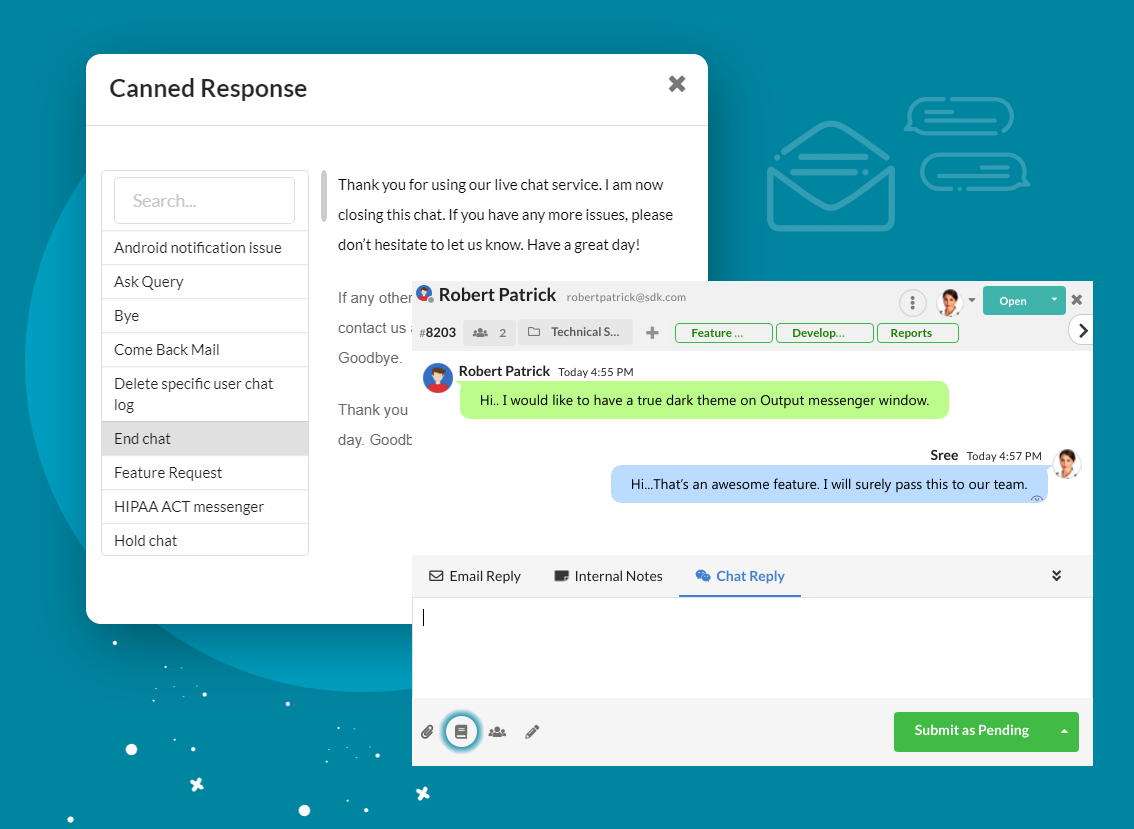
Handling Customer Service with Canned Responses
Greetings
“A good first impression can work wonders”. It is necessary to make the first impression in 10 seconds. Canned responses help you with this. Always greet the customers with their first name & introduce yourself at the start of the conversation. Make the chat more personalized and friendly to sound human.
- Hi there, I am [your name]. How can I help you today?
- Glad to have you on chat. I am *your name from [company name]. How may I help you today?
- Welcome to [business name’s] Live Chat service. What can I help you with today?
- Good morning/afternoon/evening, and thank you for contacting our chat line. How are you doing today? May I ask why you contacted our chat service today?
Getting into the Topic
At times, you will need a detailed explanation of your customer’s needs. Use the following canned responses for handling your information requests.
- I can certainly help you with that. I will need some details from you first. Please send(any file/image).
- Can you please describe the issue/ your requirement in detail?
- To meet your needs, we’ll need to verify some of your information.
Seeking Permission
Sometimes your support agents can’t be able to solve the customer queries and need help from other departments. In such cases, you must be very careful in dealing with customers as most of them hate to wait or get transferred to new agents. Make use of the below responses.
- Apologies, I need some time to resolve this issue. Do you mind if I get back to you in a few minutes?
- Would you mind holding on for a few minutes while I am checking this with our administrator?
- I’m sorry, this question would be out of my expertise, but our developer team will be able to help you. Would you like me to connect you with him?
- Based on the information you’ve provided, I believe [agent name] from [department name] will be able to answer all of your questions…Is it okay with you if I transfer you to [agent name]?
Thanking for waiting
Always make sure that you thank the customer whom you have put on hold during the live chat. As waiting for a long time can make customers feel frustrated or ignored, it is very important to handle them smoothly by thanking.
- Thank you for waiting/holding. I have the details of your latest payment, let me send it over to you/ I have a solution for your issue/query.
- We thank you for holding and apologize for the wait.
Instructions
For queries like “How to” or “What is the procedure”, the response may contain a lot of steps. Have instructions steps ready so that you can instantly send it to customers. If they need further help, you can send a detailed explanation.
- You can discover all of our features here “URL”
- To best meet your needs, I would recommend the following…
- We’ve resolved your case. Let us know if there’s anything else we can do for you!
- We’re still working on resolving your issue. I’ll let you know as soon as it’s fixed!
- Follow these steps to resolve the issue.
- Here is a link to our documentation regarding *topic name : “URL”
Feature Request
If your company is business-oriented, feature requests from customers is an important part of the product development. Make note of every feature request and submit at the discussion to improve your products as per customer needs. When a customer asks for a feature, it is very much better to send them a simple canned response regarding the feature request.
- Thanks *customer name, that’s a great idea!. I’ll take your feedback to the team as a feature request.
- We haven’t added [[FEATURE]] into it yet. But I think that’s an awesome idea! Having it would definitely [[INSERT REASON WHY IT WOULD BE COOL]].
- I can totally see how that would useful. Luckily, we are working on this right now and expect to push it live soon.
Unable to build feature
Sometimes customers ask for features that cannot be done or sometimes you don’t have time to do it. In such cases, it is not good to simply say “No”. Instead, you can send apologies and provide them any alternate solutions.
- I really appreciate you writing in! Unfortunately, we don’t have this feature available right now.
- I’m really sorry that we won’t be able to get this on our product roadmap anytime soon. The good news is that there is a
workaround. Here’s how you do it…
Sorry
When your customers face an issue and you were not able to fix it soon, apologizing for the situation will make them calm. Be polite and handle the situation by taking quick actions. Be empathetic, apologize, show urgency to the customers when he/she is angry.
- I’m very sorry about the situation. I can understand how this would be frustrating. I’ll work on a solution right away.
- I’m deeply sorry about [Issue]. Let me speak with my supervisor to see how we can correct this for you.
Offer alternatives
Provide quality alternatives to your customers if you cannot come up with the right solution for an issue or query. Ask them if they are interested in hearing an alternate solution.
- May I suggest [solution] as an alternative?
- I feel that the best way to solve your issue would be [solution].
End chat
When the chat conversation is about to end, sum up your conversation and ask the customers whether they have got answers for all their questions. If they are satisfied with your support and they say goodbye, reply back with a bye. Also, offer them future assistance by sending any canned response mentioned below.
- Thanks for chatting with us. Please do let us know if there’s anything else we can help you with. Have a wonderful day!
- It’s been great chatting with you, *username. Happy to assist you in case of any clarifications.Bye!
- I am resolving this conversation for now. Please do reach out to us if you have more queries. We’re always happy to help you.
Other Phrases which customers love to hear in the mid of chat
Thank you!
I’m really sorry.
I know this is frustrating.
You’re right.
That’s a great idea!
Let me check and get back to you.
Thanks for sharing your idea/thoughts / taking the time to help improve the product.
I’d love to help with this.
I can fix this for you.
Let me look into this for you.
I’ll keep you updated.