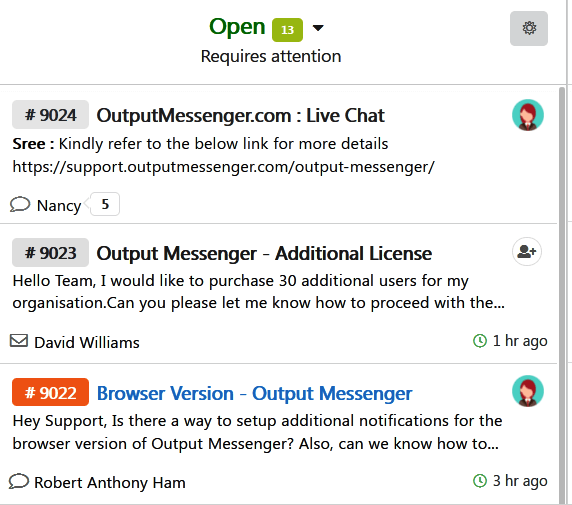Self Hosted Help Desk Ticketing System
Includes eminent features that helps in Delivering Best Customer Service
Multiple Channel On Premise Ticketing System
Offer multi-channel support to your customers via Live Chat, Email, Webform, Facebook, Twitter with Output Desk. Get all your customers messages from multiple communication channels as Tickets.
Just respond directly to those tickets from Output Desk without having the need for your agents to navigate across various channels. With Centralized communication, you can manage ticket efficiently, access customer’s previous interactions with you.
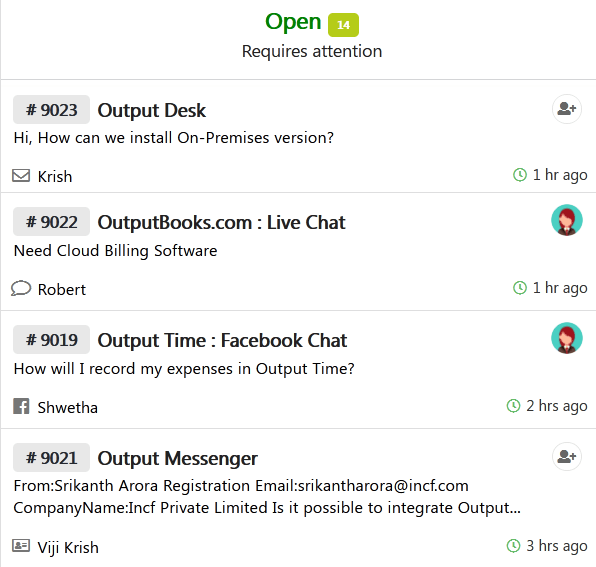
Web Chat Application
Let your customers reach you via live chat by embedding Output Desk live chat in your multiple websites. Get those chats as tickets in live & reply to customers instantly.
Send attachments, allow your customers to share screen with your agents during live chat & provide a great support.
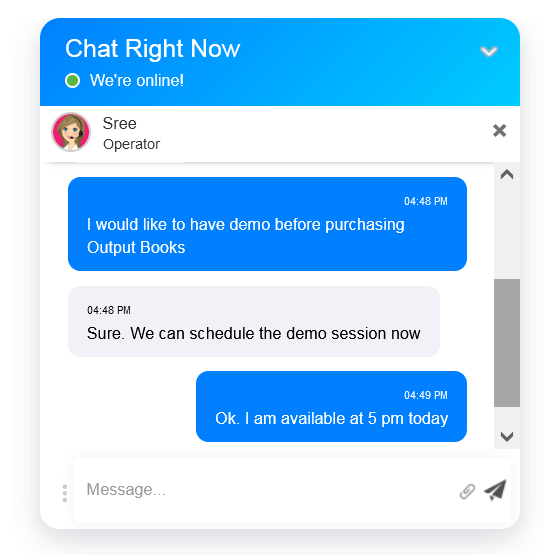
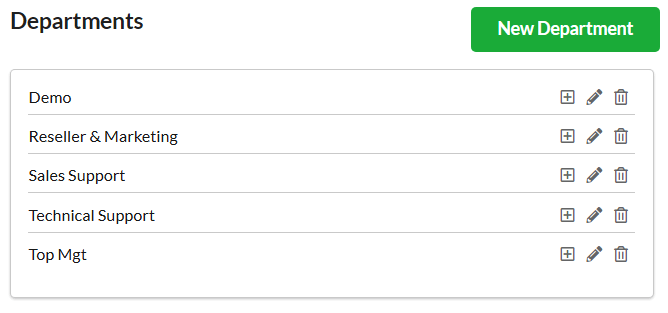
Manage Department
Output Desk helps you to delight your customer with the right answers without making them wait for a long time using Department. Departments are managed in the Administrator’s account.
CRM for Scaling Up Business
Deliver a best & personalized service to customers with Output Desk CRM (Customer Relationship Management).
Boost up your Sales, gain loyalty & develop better relationship with your customers. Track every sales activity of your leads
and customers in one place. Automate your Sales by
- Create & Manage Leads efficiently.
- Follow-Up and convert leads to deals faster in a single click.
- Track deals with various deal stages in your Sales pipeline.
- Automate your Workflow by reducing time spent on repetitive tasks like emails, lead follow-ups, etc.(CRM Rules)
- Analyse real-time CRM Reports and know your sales level, ad campaigns, activities & team performance.
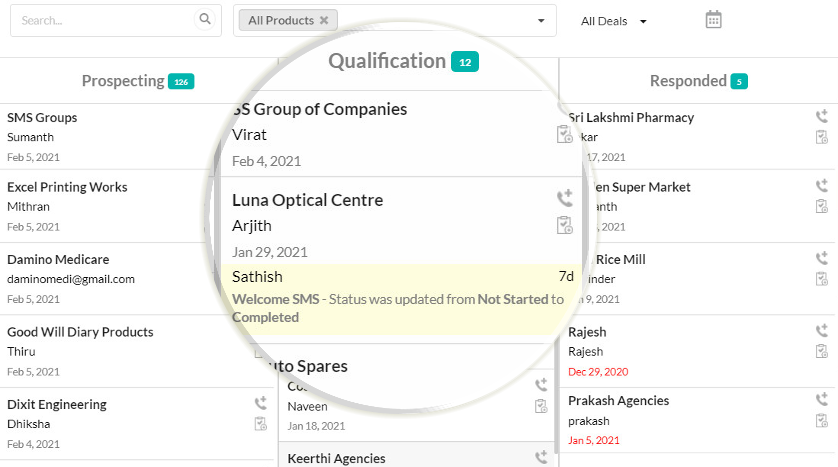
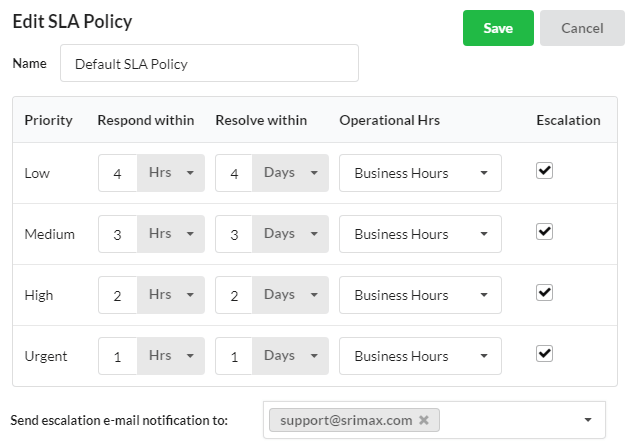
Optimizing SLA Performance
Automate your ticketing system with the help SLAs & keep on top of customer conversations. Set respond and resolution time and maintain your customer service levels. Escalate breaches (or) violations to managers automatically to take quick action.
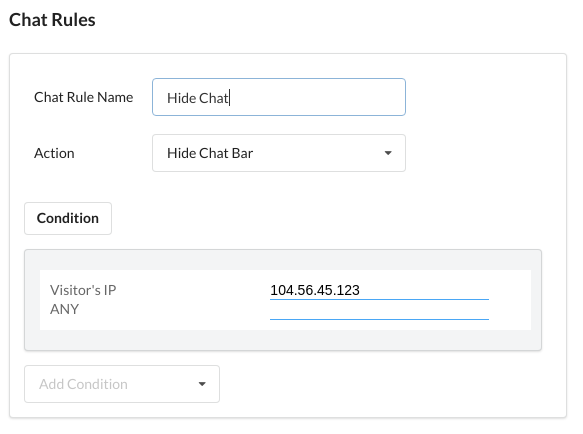
Smart Automation Rules
Set smart rules for tickets and live chats and automate your work flow. Engage your customers by
- Auto ticket management as per rules.
- Triggering Auto-Chat Invitations.
- Route your chats to right agent and respond promptly.
- Hide chat bars for specific URL or visitors etc.
Real-Time Reporting in Help Desk Software
Reports hold the complete insights that you could need to enhance your customer service. Effectively manage your ticketing software by getting analyzed details of your overall performance in your email inbox.
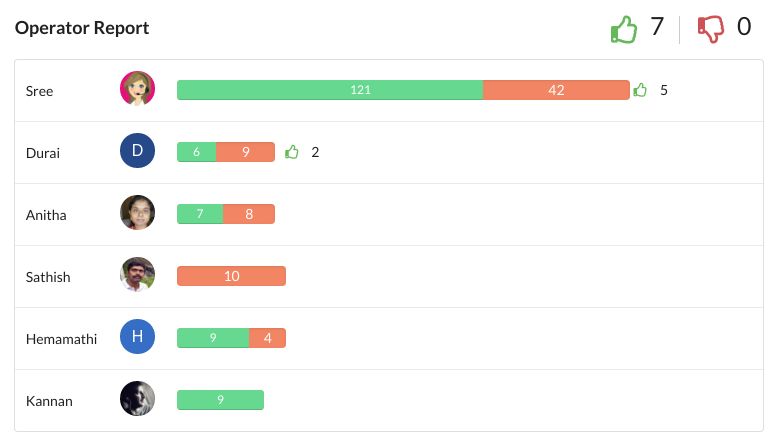
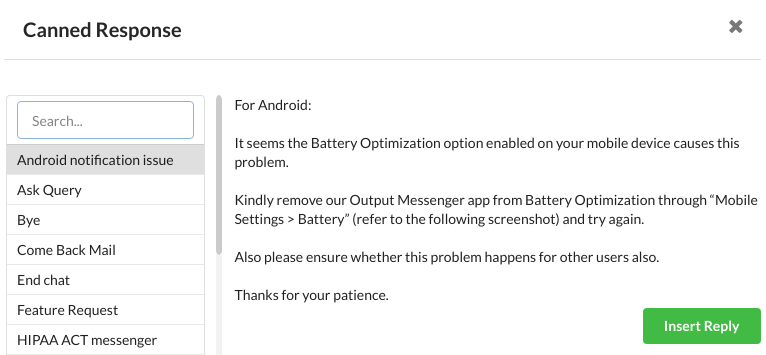
Canned Responses for Customer Support
Speed up your response by adding canned messages to your tickets/chats. Set up Predefined responses for FAQ’s and send prompt replies.
Help Desk Software with Chat Diaries
Record & view all the previous communication(tickets / chats) of the customer using chat/ticket logs. Have customer details as records in tickets and recognize your existing customers.
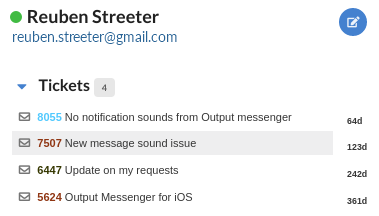
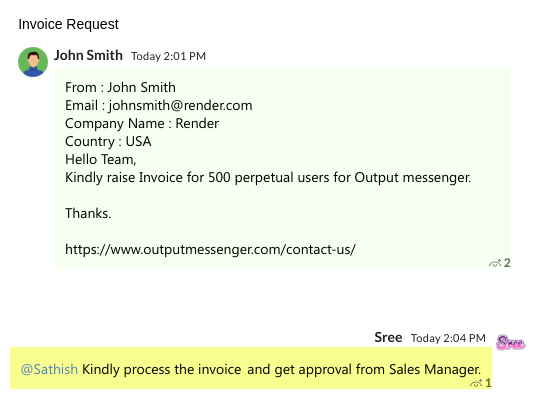
Render your United Helping Hands
Guide your customers unitedly as a team by discussing via Private Internal Notes. Create notes which are visible only to your team & let your team be updated on every ticket activity(history).
Multiple Email Accounts
Bring your mail box as tickets and keep tracking of everything. Merge, Organize, Prioritize & Follow every mail from multiple email accounts as tickets.
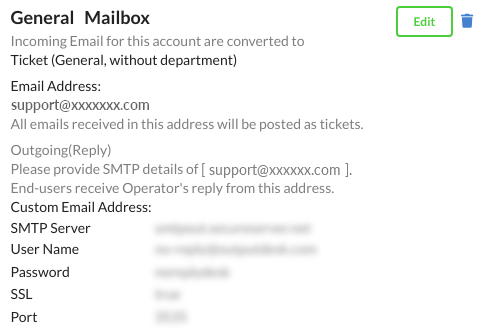
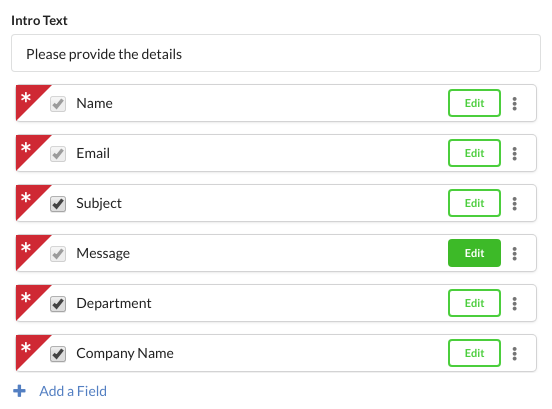
Contact / Web Form
Customize and Design your contact form with desired fields to meet your needs. Embeddable contact form helps your customers to contact you straight from your website.
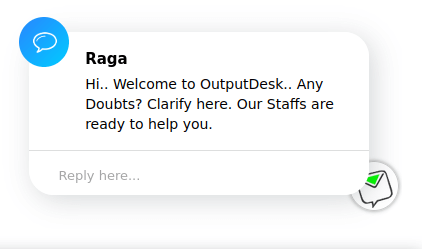
Greet & Engage your visitors
Initiate your customer service by triggering Proactive invitations automatically using predefined chat rules or manually by live chat agent.
- Let your customers know you are ready for help
- Make sure you respond to every queries
Pave way for 24/7 customer reach out
Allow your customers to reach you even when you are offline through tickets. Handle offline messages as tickets and help them by responding when you are back at desk.
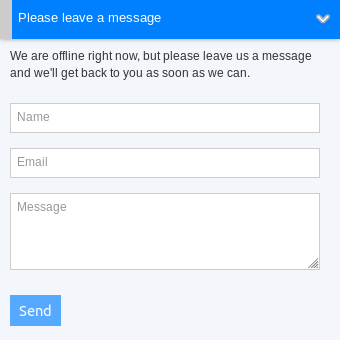
Read your visitor’s mind
View the message your customer is typing in real time even before they are sending and be prepared to help with appropriate replies on time.
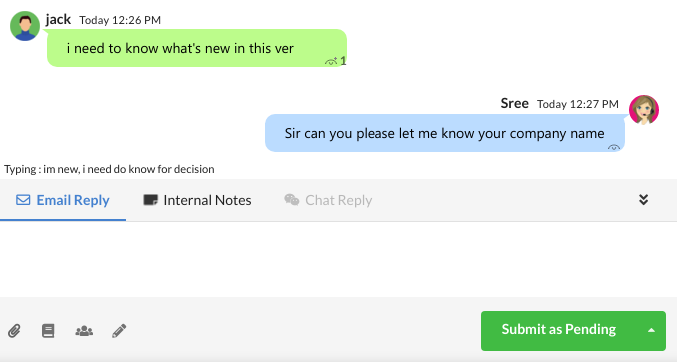
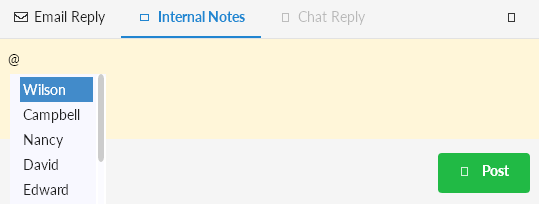
Ping Operators to conversation channel
Tap on your operators shoulder by pinging them to appropriate tickets using @mentions. Get notified then & there and prioritize your work.
- Multiple Channel Ticketing System
- Shared Inbox with Tracker
- Website Live Chat Tool
- Greet & Engage your visitors
- CRM for Scaling Up Business
- SLA Management
- Pave way for 24/7 customer reach out
- Canned Response
- Chat Diaries
- Render your United Helping Hands
- Read your visitor’s mind
- Ping Operators to conversation channel
- Real time Reporting
- Smart Rules for Automation
- Email Accounts
- Contact/Web Form