Ticket Management System is a software program that organizes customer queries or requests in a Central Shared Inbox along with the management of tickets throughout its life(from initial ticket raise to final ticket close). It automatically captures tickets and organizes them into suitable categories. And as a result, it helps in addressing customer queries fast and find quick resolutions which save a lot of time both for the support agents and customers.
Why Ticketing System and how it helps business?
The top reasons that make you choose Ticket management system for your business are :
- Organization with Central Inbox- Customer request Prioritization
- Easy & Fast Communication (With the customer as well as Internal Support agents)
- Efficient Customer Service
- Categorization & Routing of Requests (Automation)
- Efficient Customer Request Tracking (Complete Ticket cycle Tracking)
- Adds Professional look to your Business
- Saves Time
- Analyses support system and agent’s performance(Complete Reports)
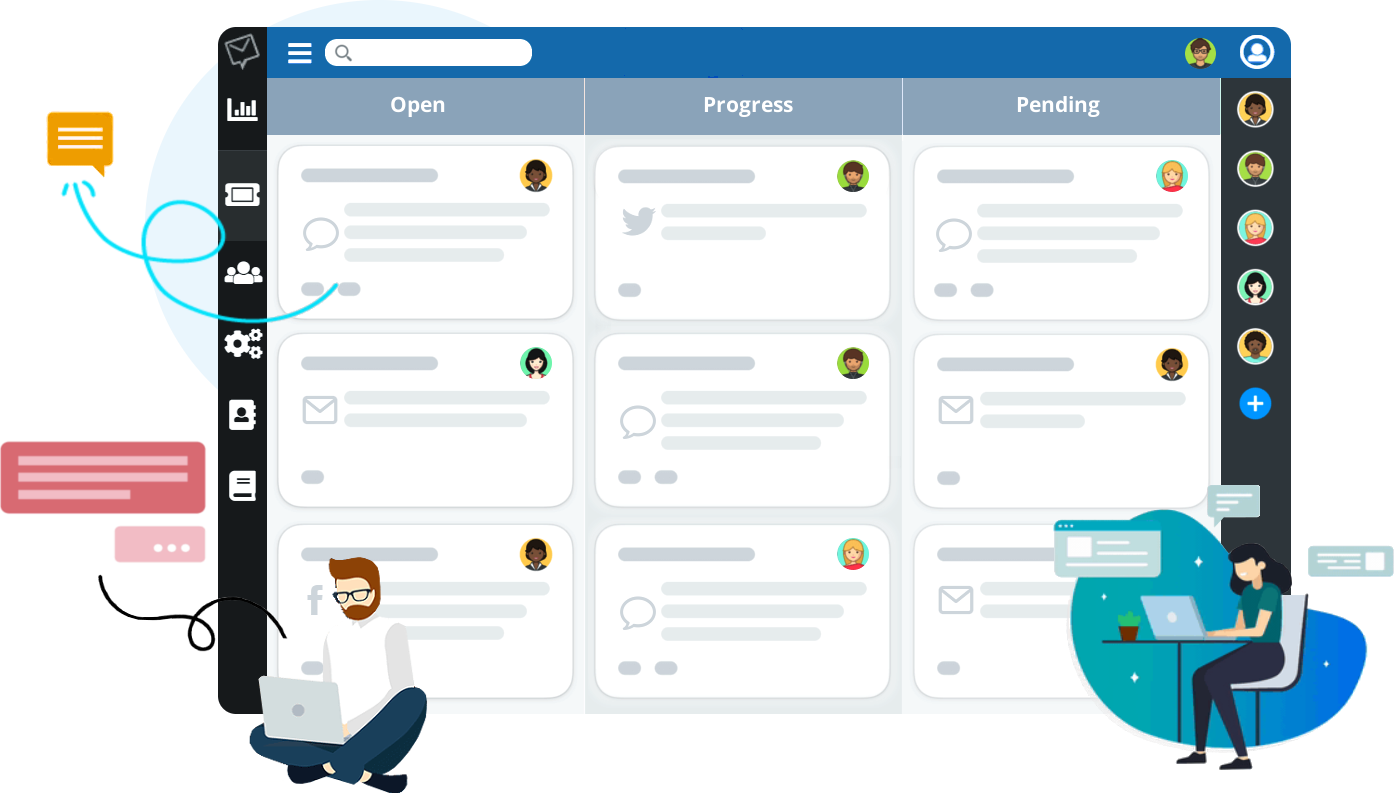
Let us see the features or benefits offered by the Ticketing or Help Desk system to your businesses in detail.
Workflow Automation
It is necessary for a Ticket management system to automate the workflow with the help of rules.
Once you receive a customer request as a ticket, you can automatically categorize the tickets or route your chats using smart rules and this will be you to save time. It will discriminate any delay in the communication of customers with the right support agent that is caused in manual systems You can also track each stage of the ticket cycle(response time, resolution time) with the help of SLA policies.
Complete Communication History (Personalized Chat Diaries)
Every customer as well their need is unique and that’s why your support agents must be aware of each and every customer’s communication history. Using the personalized chat diaries, you can know the customer’s preferences soon(if they had contacted before) and provide better support. When a new ticket is created, your support agents will be able to access the entire history of that customer. They can know the issues reported and the resolution provided. You can provide great support by understanding your customers well.
Team Collaboration
With Help Desk software like Output Desk, you can spirit up your Team Collaboration too. The ticketing system will help you to assign the right support agent to assist your customers. You can bring in any support agent into a ticket by assigning the ticket to him. Since everything is central and everyone is at the central place, you can indulge in team conversations withing the tickets which no longer be viewable by the customers. Internal Notes are specially implemented for internal team communication using @mentions.
Saved Responses for Quick Support
Save the response for the frequent queries that you get from your customers. Respond to those queries instantly with Canned responses. Response for general queries can be saved so that you can save time during peak hours and help other customers who are waiting for the responses in the chat queue. Output Desk Canned responsescan be inserted into your chat reply or email reply with a single click.
Ticket Organization & Tagging
The help desk system will look completely organized only when you have your tickets organized based on categories or departments. Using tags for your ticket conversations will help you in an effective organized support system. Tags also help you to group similar customers based on your desired categories which can be added as tags to those customer tickets.
User-based secure access
Make sure you keep your customer data on the help desk with security. With user-based permission, you can provide access to the required data alone to your support agents. So that every agent can access the data required for him alone.
Customization
Customize the customer side look of your live chat box/website contact form and match it with your professional brand look. Change the color of your chat box to the color which matched your brand color. Set chat invitation text of your own.
Offline Support
Do you want to provide offline support to your customers during your non-working hours/days? Then you have to go with a help desk ticketing system that allows your customer to reach you at any time. They can submit their queries as chats while you are offline which in the case will be recorded as tickets and you can respond to them when you are back at the desk.
Reporting
Every input has an Output likewise, use the reporting tool in help desk software to know the Output your support team has brought out. Analyze what is to be improved, what is your customer’s preferences & needs, what is the average time you spend for a ticket, etc. Know your peak hours of support and act accordingly. Monitor your support agents’ performance. Get the detailed weekly report on everything to your subscribed email Inbox.
Output Desk is a combined single platform for Ticket Management(Email management) as well as live chat. You can manage all your communication with your customer under one roof. It is available in On-Premises.
Free 30 days trial available.Give it a try now.
Sign Up